Prices-IDE
An integrated development framework for delta-oriented software product lines
https://gitlab.com/RSE-Lab-Fasilkom-UI/PricesIDE
Prices-IDE Project
Precise Requirement Integrated Changes (PRICES) consists of tools to support software product line engineering (SPLE). PRICES tools can be categorized into several groups, i.e., diagram editor, model transformation tools, product line back end, and product line front end. PricesIDE is an integration of PRICES tools in Eclipse IDE to develop a web-based software product line (SPL). The tools in PricesIDE are deployed as Eclipse plugins. The following figure shows development process using Prices-IDE.
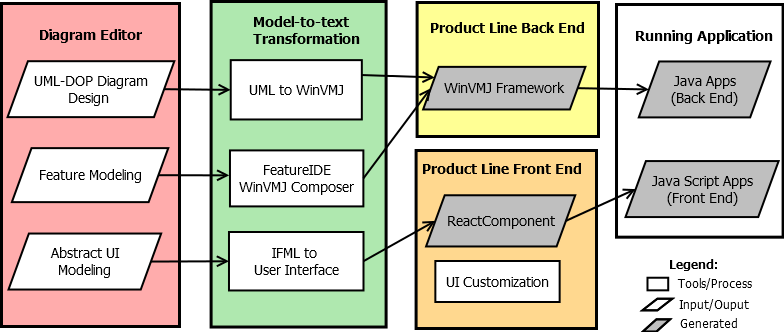
Environment Development
The following environments are required to develop a web-based product line with PricesIDE:
- Eclipse Modeling Tools (2023-12): https://www.eclipse.org/downloads/packages/release/2023-12/r/eclipse-modeling-tools
- Backend: Java 17
- Frontend: NodeJS 16.14
- PostgreSQL 11
- Eclipse Plugins (Install via Update Site):
IFML Editor: https://ifml.github.io/update/site.xml
Payrus UML Diagram Editor: https://download.eclipse.org/modeling/mdt/papyrus/updates/releases/2023-12
Acceleo Model-to-text Transformator https://download.eclipse.org/acceleo/updates/releases/3.7/R202102190929
Eclipse - PricesIDE
Eclipse Modeling Tools with all required PRICES-IDE plugins can be downloaded here.
UML-VM Profile
A UML profile is firtsly defined based on DOP, called the UML-DOP profile. It realizes a one-to-one mapping between DOP elements to the UML model. The advantage is that a deterministic transformation from UML model elements to DOP languages (and vice versa) can be achieved (Muhammad & Setyautami, 2016; Setyautami et al., 2019). The UML-DOP is extended to the UML-VM profile for modeling VM, which supports MPL and interoperability in the product line. The UML-VM profile is defined by modeling VM elements from the metamodel using UML notation.
The UML profile can be represented as UML profile diagram. The profile diagram for UML-VM profile is shown in Figure 1. The profile diagram shows all stereotypes and their extending metaclasses. For example, VM, core module, delta, are represented as a UML package with different stereotypes <<vm>>,<<module>>, and <<delta>>. Specific attributes in the stereotypes can be defined in tagged values, see three tagged values in stereotypes <<feature>>.
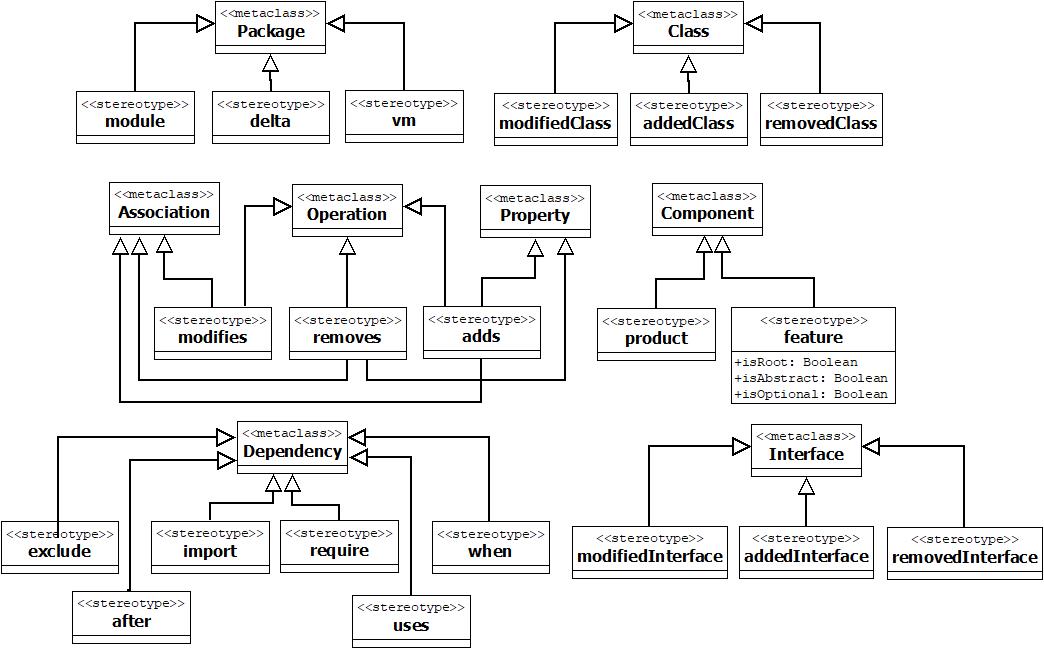
Figure 1. UML-VM Profile Diagram
UML to WinVMJ Tool
PRICES uses UML diagram with UML-VM Profile, called UML-VM diagram, to model the problem domain. UML to WinVMJ tool is a plugin to generate VMJ (Java) source code with WinVMJ framework based on UML-DOP diagram. The result is a skeleton of Java code that follows VMJ architectural pattern and WinVMJ framework.
WinVMJ is a web framework based on DOP VMJ and VMJ architectural pattern. As defined in VMJ, WinVMJ uses JAVA module systems and design patterns. Support libraries are also developed using JAVA modules to produce a running web-backend application. The UML to WinVMJ tool is developed using Eclipse Acceleo Model to Text Transformator and deployed as Eclipse plugin
Installation
Download Eclipse Modeling Tools 2023
Download UML Editor (Papyrus version 2023-12)
Download & Install UML to WinVMJ Tool via Update Site https://amanah.cs.ui.ac.id/priceside/uml-to-winvmj/staging/
How to Use
The UML-VM diagram is modeled with the UML-VM profile using Papyrus. Download the UML-VM profile and import to Eclipse project: https://gitlab.com/RSE-Lab-Fasilkom-UI/prices-2/model-transformation/uml-dop-profile
Draw the UML diagram and use the UML-VM profile. You can also download the examples of the UML-VM diagram from the AMANAH case study
Right click on the
.umlfile and choose Generate WinVMJ.
FeatureIDE WinVMJ Composer
FeatureIDE is an integrated framework to support feature-oriented development of software product lines. FeatureIDE is designed based on Eclipse IDE as an eclipse plugin. Prices-IDE utilizes feature modeling and configuration tools in FeatureIDE by extending the domain implementation support. FeatureIDE has several composers that manage the product generation process, such as AHEAD, Munge, AspectJ, FeatureHouse, and FeatureC++. When we create a new FeatureIDE project, we can choose the composer based on the domain implementation preference. The WinVMJ composer supports web-based product line development based on DOP. WinVMJ is integrated into FeatureIDE as a composer to generate a back end of web-based SPL.
Installation
Download Eclipse and required plugins to run use the plugin:
Eclipse Modeling Tools (2023-12): https://www.eclipse.org/downloads/packages/release/2023-12/r/eclipse-modeling-tools
Plugin FeatureIDE 3.9: http://featureide.cs.ovgu.de/update/v3/
Plugin WinVMJ composer: https://amanah.cs.ui.ac.id/priceside/winvmj-composer/staging
Java 11
PostgreSQL 11
Plugin installation:
On top toolbar, click
Help→Install New SoftwareWork with: add https://amanah.cs.ui.ac.id/priceside/winvmj-composer/staging, click
Addand save with nameWinVMJ ComposerOpen the drop-down menu, Select
WinVMJ Composerupdate siteSelect
WinVMJ ComposerandWinVMJ Composer Dependencies, ClickNext, approve all licenses, then clickFinish
IFML UI Generator
Interaction Flow Modeling Language (IFML) diagram is used to model abstract user interface (UI) of a web-based SPL. IFML to UI generator is a plugin to generate JavaScript application based on IFML diagram. The design of IFML diagrams also refers to the problem domain in the UML class diagram. The generated JavaScript application is also connected to the web backend (VMJ) application.
The IFML to UI generator is
implemented using the Eclipse Acceleo model to text transformation. Acceleo modules
(.mtl files) consist of transformation rules and templates. The IFML UI generator
is completed with ReactJS template with various styles. Users can change the styles
after the source code is generated.
Installation
Download Eclipse and required plugins to run use the plugin:
Eclipse Modeling Tools (2023-12): https://www.eclipse.org/downloads/packages/release/2023-12/r/eclipse-modeling-tools
Plugin IFML UI Generator: https://amanah.cs.ui.ac.id/priceside/ifml-ui-generator-dop/staging
Plugin IFML Editor https://ifml.github.io/update/site.xml
Acceleo 3.7 (for developer): https://download.eclipse.org/acceleo/updates/releases/3.7/R202102190929
React JS: Node v 16.14
Plugin installation:
On top toolbar, click
Help→Install New SoftwareWork with: add https://amanah.cs.ui.ac.id/priceside/ifml-ui-generator-dop/staging/, click
Addand save with nameIFML UI GeneratorOpen the drop-down menu, Select
IFML UI Generatorupdate siteSelect
IFML UI Generator, ClickNext, approve all licenses, then clickFinish
Overview
A product line of banking software Bank Account is used as a common case study for SPLE. We use this case study to show the development process with Prices-IDE, starts from feature modeling, UML modeling, IFML modeling, model transformation, and product derivation.
Feature Modeling
Figure 1. shows the feature diagram Bank Account that models commonality and variability. The root feature BankAccount is a concrete feature that can be chosen by users. This feature provides basic functionalities, such as deposit and withdraw. In a standard Bank Account, the balance must be equal or greater than zero. Feature Overdraft allows customers to withdraw money more than their current balance with an overdraft limit. Feature Interest is used if the bank want to give interests for customers. A calculation of expected interest for the current year is provided by feature InterestEstimation . Feature CreditWorthiness provides a mechanism to assess whether customers may get credits of a certain amount. If the bank want to set a limit for daily withdrawal, feature DailyLimit can be chosen. Based on the constraints, all features are optional and can be combined each other.
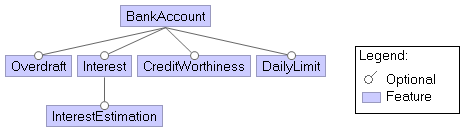
Figure 1. Feature Diagram - Bank Account